Don’t worry if you are on a tight budget because today, we are reviewing the 11 best printers for under 200 dollars.
In today’s market, many printer manufacturers offer products in the 200-dollar range. Still, not all of them provide quality output, reliability, rich features, and realistic product designs. Only a few of them will impress you with their quality output.
Whether you are looking for a photo printer to print family photos or a beast one to handle your small or medium business, all printers we have reviewed will fit comfortably within your budget without sacrificing print quality.
The best printer under 200$ is recommended for personal use, students, and small business owners. If you want to print professional artwork for commercial purposes, you have to increase your budget a bit.
Our research has focused on printers under 200 dollars that deliver high page yields, excellent print quality, and various connectivity features. We’ve spent several hours on this to help you pick your dream printer within your budget.
Top Pick
HP OfficeJet Pro 8210 Wireless Printer
HP OfficeJet Pro 8210 is one of the best printers for under 200 dollars. It produces sharp, detailed prints that are perfect for text and images. It allows you to enjoy auto 2-sided duplex prints, a print speed of 10 colors, and 22 black and white pages per minute, making it an excellent choice for home offices and small businesses.
So without further ado, let’s take a closer look at the 11 best printers under 200 to find out why they are the best out of hundreds.
# | Image | Printer Name | Function | Type | Duplex | Output | Price |
1 | HP OfficeJet Pro 8210 | Inkjet | Yes | Color | |||
2 | Brother HL-L2350DW Monochrome Printer | Laser | Yes | B/W | |||
3 | HP ENVY Photo 7855 | Print/Scan/Copy/Fax | Inkjet | Yes + ADF | Color | ||
4 | Canon ImageCLASS LBP6230dw | Laser | Yes | B/W | |||
5 | Epson Workforce WF-2860 | Print/Scan/Copy/Fax | Inkjet | Yes + ADF | Color | ||
6 | Canon PIXMA TR4520 Printer | Print/Scan/Copy/Fax | Inkjet | Yes + ADF | Color | ||
7 | HP DeskJet 3755 | Print/Scan/Copy | Inkjet | No | Color | ||
8 | HP LaserJet Pro M29w | Print/Scan/Copy | Laser | No | B/W | ||
9 | Canon PIXMA TS202 Inkjet Photo Printer | Inkjet | No | Color | |||
10 | Canon Pixma MG3620 Wireless | Print/Scan/Copy | Inkjet | Yes | Color | ||
11 | No products found. | Canon TR7020 All-In-One Wireless Printer | Print/Scan/Copy | Inkjet | Yes + ADF | Color |
Table Of Contents
11 Best Printers Under 200 Reviewed
In this section, we will review the best printer under 200 one by one, so you can have an idea of what a printer can offer at your current price.
1. HP OfficeJet Pro 8210 Wireless Printer – Top Pick
- Function: Print
- Printer Output: Color
- Speed (ppm): 10 (Color), 22 (mono)
- Printing Technology: Inkjet
- Print Resolution (color): 2400 x 1200 dpi
- Duplex: Yes
Last update on 2026-01-03 / Affiliate links / Images from Amazon Product Advertising API
The HP OfficeJet Pro 8210 is a single-function inkjet printer with incredible features, various input capacities, and a wide range of connectivity options that make printing much easier and more affordable.
Speed
Whether you’re printing black or colored documents, this inkjet printer will give you the fastest printing speed.
In black and white printing, I got 22 pages per minute. In color, I got 10 pages per minute. This is a bit slower than HP stated in their product description, but that is alright since color print speeds can vary.
After all, the print speed depends on the paper orientation, printer settings, and your document’s color. Therefore, you can expect even more with HP OfficeJet Pro 8210 printers.
Auto Duplex
As I mentioned, the below few printers lacked the auto duplex printing feature, which is available here. This feature saves paper and time by allowing you to print automatically on both sides of the page.
This sets the HP OfficeJet Pro 8210 apart from other printers that do not have auto-duplex printing because this is the feature our offices often require.
It’s possible with other printers, but you must manually flip the page, whereas HP OfficeJet Pro 8210 will do it automatically.

Design
Though the product design is impressive, the print quality is far better for textual documents.
Despite this, you can expect banding in most prints containing darker colors.
The color prints are acceptable for most businesses because you can rarely see noticeable dullness in the final output.
ink cartridges
Furthermore, I am very impressed with its ink cartridges.
The HP OfficeJet Pro 8210 is the only printer under $200 with the highest ink page yield. With this, you can print up to 3000 black and 1600 color pages, bringing down the overall running cost to nothing.
According to our estimate, this HP OfficeJet Pro 8210 costs 1.7 cents per black page and 7 cents per color page, which is exciting for anyone looking for a low-cost printer with the cheapest ink cartridges under $200.
Don’t get confused with the ink cartridges. This printer can support different cartridge sizes, so you can choose the one that matches your monthly printing criteria.
You can even reduce printing costs by signing up for HP Instant Ink, a program that monitors your printer ink levels and automatically orders HP Ink at a low monthly rate before it runs out.
Other Features
Furthermore, the HP OfficeJet Pro 8210 is among the best printers under $200 that can print directly from a USB flash drive, thanks to its built-in USB external storage port.

So whenever you are in a hurry and want to take a print of your Microsoft Office documents, you can do that straight from your USB flash drive.
In addition, this printer allows you to print directly from your smartphone using wireless technology like Bluetooth or Wi-Fi without a network.
However, you can also use HP OfficeJet Pro 8210 within a network to benefit everyone in your small office.
And, due to the fastest printing speed, you don’t have to wait long to get your first print.
Final Verdict – What we Like and don’t
Its blazing print speed, competitive running costs, external USB flash drive port, attractive design, and excellent print quality make the HP OfficeJet Pro 8210 wireless printer superior to many single-function inkjet printers under $200.
In addition to being affordable, the HP OfficeJet Pro 8210 is designed for low to moderate printing volumes.
HP has made this printer affordable for budget-conscious users. I appreciate that they have included the most essential printing features, including automatic duplex printing, borderless photos, mobile printing, Ethernet, high-capacity cartridges, and excellent print speed. These are sufficient for most users.
But if your work consists of scanning and copying documents, then HP OfficeJet Pro 8210 is not for you.
So if that is something you need in your work, then this single-function printer isn’t the appropriate choice for your business because it lacks a scanner, so you won’t have the automatic document feeder which can speed up your scanning process and a copier.
I recommend the HP OfficeJet Pro 8210 for students, small home-based offices, or small office owners where you don’t need scanning and copying.
Also, the color print quality is adequate, but not much better, so it’s suitable for non-critical business documents. It sometimes produces lackluster colors for dark gradient colors where banding can be expected.
2. Brother HL-L2350DW Monochrome Printer – Runner’s Up
- Function: Print
- Printer Output: Monochrome
- Speed (ppm): 32 (mono)
- Printing Technology: Laser
- Print Resolution (color): 2400 x 600 dpi
- Duplex: Yes
Last update on 2026-01-03 / Affiliate links / Images from Amazon Product Advertising API
The Brother HL-L2350DW is the most affordable black and white laser printer under $200, featuring tremendous speed, wireless connectivity, and a flexible paper handling tray to meet the needs of busy businesses.
Print Quality
The Brother HL-L2350DW is a price-effective printer with monochrome printing technology, which means it can only print in black and white (monochrome). Therefore, color printing is not possible with this printer.
Despite this, this printer provides crisp, clear, and sharp black-and-white prints with acceptable worldwide quality.
Unlike traditional monochrome printers that print with a 600 x 600 dpi resolution. The Brother is offering a resolution of 2,400 x 600 pixels in an affordable and unbeatable price range.
Perfect Toner Cartridges
Furthermore, the toner cartridges are also quite affordable, which translates to lower print costs per page than most high-priced printers.
There is, however, a limit of 1200 pages per starter cartridge.
Nevertheless, you can always upgrade to high-yield cartridges if you need to print up to 3000 pages per month.
The printer can handle 15,000 pages per month, which is an excellent value for any office.
Speed
Moreover, you won’t have to wait much longer to print those high-volume pages, thanks to the world-class printing speed of 32 pages per minute.

Compared to other printers under 200 dollars, Brother’s HL-L2350DW has a massive advantage in terms of its high speed and cost per print.
Huge Paper Tray
Aside from its impressive speed, the Brother HL-L2350DW features a 250-sheet flexible paper handling tray.
Therefore, you can load all the paper at once and be relaxed because refilling paper less frequently will save you a great deal of time.
With this tractor-mounted paper tray, any letter or legal-size paper can be accommodated, as well as sheets measuring 3 x 5 or 8.50 x 14. This is pretty handy when you want to print on multiple sheet sizes.
Other Features
Furthermore, features such as duplex printing save paper costs. It helps you to automatically print on both sides of the paper, saving you time and pages by eliminating manual page-flipping.
While the Canon Pixma MG3620 lacked a USB port, this Brother HL-L2350DW printer provides high-speed wireless connectivity and a USB port that allows you to print directly from your USB device.
It also features a 2-line LCD screen and buttons that make it easy to navigate the printer’s settings and print your documents without a Desktop or Mobile phone.
Final Verdict – What we Like and don’t
For basic printing, the Brother HL-L2350DW is a reliable choice. This model can only produce black-and-white output, so if you need to print in color, this model is not for you.
Moreover, the Brother HL-L2350DW prints clearly and quickly, has a high page yield that lasts for a long time, and has impressive speed.
Further, the printer is beginner-friendly since the toner cartridges and drums can be accessed directly on the front, making it easy to fix paper jams and change toner cartridges.
Although it lacks some essential office features such as color printing, copying, scanning, an Ethernet port, and an automatic document feeder, you can still find this printer satisfactory if these features aren’t necessary for your printing.
I consider Brother HL-L2350DW one of the best printers under $200 for offices because of its speed. However, it lacks some All-In-One and office printing features.
If you want a monochrome printer with the same speed but features like All-In-One (print, scan, copy) and Ethernet port, then its sibling Brother HLL2390DW is your match.
While both Brother HL-L2350DW and Brother HL-L2390DW are high-speed printers, Brother HL-L2350DW cannot scan or connect to an Ethernet network, while Brother HL-L2390DW offers all of these features, yet both are remarkably cheaper.
3. HP ENVY Photo 7855 – Best For Photo Printing
- Function: Print/Scan/Copy/Fax
- Printer Output: Color
- Speed (ppm): 7 (color), 13 (mono)
- Printing Technology: Inkjet
- Print Resolution (color): 4800 x 1200 dpi
- Duplex: Yes + ADF
Last update on 2026-01-03 / Affiliate links / Images from Amazon Product Advertising API
Are you looking for the best photo printer under $200?
If yes, it’s time to meet HP Envy Photo 7855, an all-in-one printer.
HP ENVY Photo 7855 is an all-in-one inkjet printer designed to produce excellent photos with low running costs. This printer not only prints but also scans, copies, and faxes borderless photos and documents.
Connectivity
While the other top choice was missing some essential connectivity features, the HP Envy photo printer has an SD card slot, Wi-Fi, and Bluetooth capabilities for effortless printing.
You can print directly from your smartphone without a router or cords with wireless and Bluetooth connectivity.
Compatibility
The printer is compatible with both Android and iPhone. With AirPrint technology, you can easily print photographs and documents from your Mac devices such as iPhone, iPod, or Macbook wirelessly.

Speed
Furthermore, printing directly from an SD card and USB is no longer a hassle thanks to its color touch screen display that allows you to view, edit and print your pictures almost instantly with a speed of 7 pages per minute for color and up to 13 pages per minute for black and white documents.
Paper Handling Tray
My favorite feature of the HP Envy 7855 printer is its paper handling tray, which holds 125 pages. However, the output tray can only hold up to 25 sheets.
What makes it remarkable is the paper tray automatically adjusts the margin settings according to the type of paper. By doing this, you will be able to save time manually changing the printer’s paper orientation settings.
The HP Envy 7855 has a dedicated tray that can handle legal and letter-size paper, making it an excellent printer for university students and families.
Other Features
In addition, the HP Envy 7855 also features duplex printing and an automatic document feeder that lets you scan and print multiple pages simultaneously, saving you time and effort.
While the ADF (automatic document feeder) is limited to 35 pages, it is still an impressive feature for a printer in this price range.
One of the things that made me so fond of this printer was its flatbed scanner, which allows you to scan thick documents and photos with excellent detail.
However, the scanner does not support duplex scanning, so if you want to scan two-sided documents, you have to flip the page manually, but that’s fine with a printer that costs $200.
Final Verdict – What we Like and don’t
In terms of photo quality, the HP ENVY Photo 7855 is a decent choice for students and families.
In addition, it has lower operating and initial costs, making it more cost-effective and user-friendly.
In contrast, color cartridges have a very low yield, which means they need to be refilled after a couple of prints.
As a result, there is a higher cost per color print, but the ink cartridges are relatively cheap, so the overall cost per print is balanced.
Moreover, it produces beautiful photos with excellent color accuracy, although it sometimes struggles to generate accurate colors.
On the other hand, the HP Envy 7855 printer is packed with incredible connectivity options, an automatic document feeder, a flatbed scanner, and a dedicated photo tray.
So if you do not often print but want a printer with futuristic features, then the HP envy 7855 is your best bet.
4. Canon imageCLASS LBP6230dw – Best For Speedy Prints
- Function: Print
- Printer Output: Monochrome
- Speed (ppm): 26 (mono)
- Printing Technology: Laser
- Print Resolution (color): 600 x 600 dpi
- Duplex: Yes
Last update on 2026-01-03 / Affiliate links / Images from Amazon Product Advertising API
Canon imageCLASS LBP6230d is a fast, wireless, and single-function laser printer that offers excellent value for small to medium offices or home-based offices looking for an affordable laser printer.
This printer provides all the basic features you need to produce excellent black-and-white prints.
Speed
With a print speed of 26 pages per minute, the first print takes less than seven seconds – beating out the speed of most high-budget printers. This speed is sufficient for individuals or small teams who need a network-ready printer.

Connectivity
The Canon imageCLASS LBP6230dw also makes printing convenient with its excellent connectivity options, such as wireless, Wi-Fi, WPS routers, Ethernet, and USB, giving you a range of connection-establishing options. In terms of connectivity technology, NFC is the only option left.
Yet, wireless printing allows you to print from almost anywhere in your house or office without any cord or being tied to a specific location.
Additionally, mobile printing makes you feel more productive by allowing you to print straight from your phone.
It has an excellent balance between high speed, excellent paper handling, and output quality.
Paper Holding Capacity
It can hold up to 250 sheets of paper, but a multipurpose tray can also take thick papers like envelopes. The standard tray supports all legal letter sizes, including plain papers, transparency, and labels.
The Canon LBP6230DW printer gives you the flexibility to be able to print on the most comprehensive range of paper types.
Don’t Rush
However, it is a monochrome printer, so be careful with your selection since it cannot print in color, but if you own a micro-office or agency that primarily prints black and white, then Canon imageCLASS LBP6230dw is an excellent budget printer that provides all the single function printing possibilities with incredible speed and paper handling capabilities.
Final Verdict – What we Like and don’t
The Canon imageCLASS LBP6230dw is a space-saving, single-function laser printer that produces excellent prints and features like duplex printing will ease your printing. It can hold up to 250 sheets of paper to further ease your printing process.
In contrast, this printer lacks essential printing features such as an automatic document feeder and all-in-one functionality like scanning, copying, and faxing. But it offers pretty reasonable speed and a simple way of printing, which is why it is priced under 200$.
However, its running costs are higher than other budget prints, so I am slightly disappointed with its printing costs.
Although, it comes with high-quality page-yield toners that are long-lasting enough to meet the needs of micro offices and individuals.
5. Epson Workforce WF-2860 Printer – Best Features
- Function: Print/Scan/Copy/Fax
- Printer Output: Color
- Speed (ppm): 7 (color), 14 (mono)
- Printing Technology: Inkjet
- Print Resolution (color): 4800 x 1200 dpi
- Duplex: Yes + ADF
Last update on 2026-01-03 / Affiliate links / Images from Amazon Product Advertising API
A reasonably priced, robust, and reliable all-in-one printer under $200, the Epson WorkForce WF-2860 offers excellent performance and value. This has all the photo printing features you need in your home printer.
It features a handy 1200 DPI scanner that scans documents and pictures so that you can get precious scanned photos.
Paper Saving
The Epson WF-2860 is equipped with auto 2-sided printing along with 30 pages ADF (automatic document feeder). With these features, you can print on two sides of a page or scan and print multiple pages simultaneously.
Despite this, the print tray can only hold 150 sheets simultaneously. That’s pretty convenient for a photo printer which means you can load all your pages at one time and let your printer handle the rest.

Speed
Also, I enjoy its quick warm-up time; black and white prints are generated within seconds, as well as color prints.
Although it possesses impressive speed, it can generate black-and-white textual documents at 14 pages per minute. In addition, color documents can be printed at a rate of up to 7 pages per minute.
Acceptable Print Media
That’s impressive! But what abruptly impressed me was its maximum borderless print size. This printer accepts up to 8.5 x 11 inches documents with excellent color accuracy. However, it also takes 10 legal-sized sheets of paper (11 x 14 inches), which every micro office owner wants in their printer.
Other Features
Furthermore, the Epson Workforce WF-2860 is a space-saving, all-in-one printer with easy printing, copying, and scanning capabilities that appeal to micro-office owners.
This printer works with all major platforms, including Mac, Windows, iPhone, and Android.
Furthermore, if you do not prefer using any of these devices, you can use a touchscreen display with a 2.4-inch diagonal. Despite being smaller, it’s still visible and provides a straightforward interface for handling all the settings and printing.
Final Verdict – What we Like and don’t
The Epson Workforce WF-2860 printer produces excellent color and black-and-white graphics, but the black page yield is relatively poor, so office workers with a heavy workload should avoid it.
However, ink cartridges aren’t expensive, so you can use them to print a few hundred pages a month.
If that’s what you are supposed to do with your $200 color printer, then Epson WF-2860 has all the features you need to produce excellent color and black-and-white prints.
This printer is an excellent choice for printing casual photos because it uses PrecisionCore Heat-Free technology to generate decent print quality and superior color accuracy.
Although it has a poor page yield, the Epson WF-2860 is still an ideal option for students who print a few pages a month. Therefore, printing less per month will initially decrease the print cost.
Unfortunately, it does not support external storage devices like USBs and SD cards. Since students need to print a lot of stuff from external storage, this might interfere with most of your work.
However, Epson Workforce WF-2860 is a decent option for under 200 dollars for small home-based offices or a family.
The Canon PIXMA TR4720 is an adequate alternative to Epson WF-2860 because both printers offer the same features, but the Canon Pixma TR4720 printer is less expensive.
Due to this, the Canon offers less functionality and slower print speed, including a 100-sheet input tray, a print speed of 8 images per second for black, and 4 images per minute for color pages.
In addition to these lower specifications, it has Auto Duplex, Auto Document Feeder, Borderless Prints, and a Simple and Convenient Interface.
It is designed for beginners because the cartridges are easily accessible on the printer’s front side.
So if you don’t want to spend much and your budget is under 130$, then Canon Pixma TR4720 beats others in terms of compactness, print quality, and ease of use.
6. Canon PIXMA TR4520 – Entry Level Printer
- Function: Print/Scan/Copy/Fax
- Printer Output: Color
- Speed (ppm): 5 (color), 8.8 (mono)
- Printing Technology: Inkjet
- Print Resolution (color): 4800 x 1200 dpi
- Duplex: Yes + ADF
Last update on 2026-01-03 / Affiliate links / Images from Amazon Product Advertising API
The Canon Pixma TR4520 printer is a little powerhouse for small home-based offices and personal workspaces to handle your day-to-day printing tasks.
Since our editor’s choice, the Epson Workforce WF-2860 lacked several critical printing features. That’s why you’re here.
To your surprise, the Canon PIXMA TR452 has solved almost all the limitations that the Epson WF-2860 was missing.
Flatbed Scanner
The Canon TR4520 printer is the tiniest inkjet printer that features a flatbed scanner, automatic document feeder, and copying and faxing capabilities to simplify your printing experience.
However, the auto-duplexing printing mode makes this printer extraordinary, as it automatically prints on both sides, saving you a great deal of paper money.
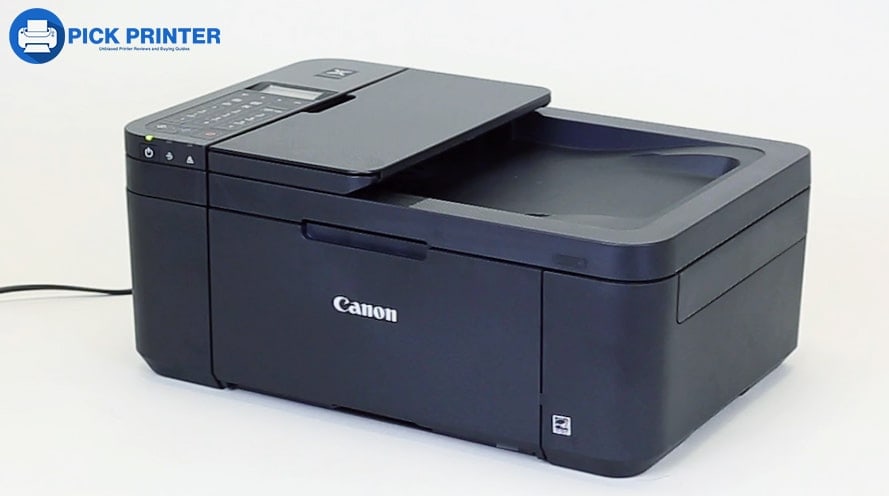
Speed
The printer is somewhat slower than its predecessors as the print speed for color documents barely reaches 5 pages per minute.
Nevertheless, it’s pretty efficient for black-and-white pages as the rate reaches 8.8 pages per minute.
Print Quality
The slowest speed doesn’t imply sluggish print quality. Although it’s a bit expensive to operate, it offers built-in solid features and produces excellent colorful prints with accurate color accuracy.
Other Amazing Features
The Canon PIXMA TR4520 excels in terms of ease of use and productivity. It features wireless printing with excellent support for Airprint (which lets you print from your Mac or iPhone) and a USB port to let you print directly from Windows and IOS devices.
However, I am a fan of its Canon Print App, which allows me to print and scan directly from cloud storage and social media such as Facebook, Instagram, etc.
In addition, Mopria Print Services and EPP (Easy Photo Print) Editor App permit you to edit images, stickers, and calendars before they are printed. This massive software bundle makes it an exciting printer for small home-based offices.
Final Verdict – What we Like and don’t
Like other 200$ compact inkjet printers, the Canon Pixma TR4520 has a very low page yield for both color and black and white documents.
However, the ink cartridges are not very expensive, but rapid refilling of ink leads to a higher cost per print for color and black documents, which is why it’s among high-running cost printers.
But I’m impressed with its lower price tag, higher build quality, and robust software bundle that facilitates effortless printing.
It’s a solid printer for under $200 if you print a few hundred pages a month and don’t print more frequently. It is also a hand-free printer because it supports Amazon Alexa.
Also, I’m not impressed by its print speed, as it’s relatively slower than other printers within $200.
However, the printer has decent output quality, often leading to higher print costs per page due to low page yields.
Nevertheless, it has an excellent flatbed scanner that makes digitizing your old documentation a breeze.
As a result, I would not recommend it for colorful prints intended for professional use where color reproduction is crucial. But a typical student, family, or home-based office will be satisfied with its graphics.
7. HP DeskJet 3755 Compact All-in-One Wireless Printer – Most Portable
- Function: Print/Scan/Copy
- Printer Output: Color
- Speed (ppm): 5 (color), 3 (mono)
- Printing Technology: Inkjet
- Print Resolution (color): 4800 x 1200 dpi
- Duplex: No
Last update on 2026-01-03 / Affiliate links / Images from Amazon Product Advertising API
The HP Deskjet 3755 is the world’s smallest all-in-one compact printer with the lowest initial purchase price, which I have never seen before.
The printer occupies less space and fits wherever you need it. With a small footprint, you can save a lot of desk space with HP DeskJet 3755.
compatibility & Connectivity
Say goodbye to the tedious task of setting up a printer; the HP DeskJet 3755 provides a step-by-step guide to set up the printer directly from its own HP Smart App.
With this app, you can manage the printer and perform all operations such as printing, scanning, and copying wirelessly from your smartphone or tablet.
In addition, it has a USB port that lets you connect to a computer or laptop.
Further, it features an LCD control panel with touch buttons that provide quick access to basic printer functionalities, settings, and navigational menus.

Smart For A Reason
This printer is special because of its Smart App.
With HP App, you can monitor how much ink is left in your cartridges and even order them, often using the HP Instant Ink subscription. This is optional, but it reduces the ink cost.
So if you subscribe to HP Instant Ink services, whenever the printer runs out of ink, the HP smart app will automatically place an order for ink cartridges. This will save you time and money.
Ink Cartridges
But the HP DeskJet 3755 consumes a lot of ink, and its ink cartridges are full of disappointment.
It has very low page yields that run out quickly, and we cannot print more than 40 color pages using the starter HP 65 Tri-color ink cartridges.
However, you can expect to print more with HP 65XL Tri-color cartridges, but ink consumption depends on what you are printing. The more colorful you print, the more ink will be consumed.
The HP DeskJet 3755 under $200 has the highest running cost due to its poor page yields, which require frequent refilling, which initially increases costs per print.
Print Quality
Although it does not print very accurately, it produces good-looking photos with a few noticeable color spots. This is why HP DeskJet 3755 is suitable for printing photos taken with your mobile phone.
Speed
Not only that, HP DeskJet 3755 requires a lot of patience to print a few pages because the black-only print speed is just 5 pages per minute, and the color is 3 pages per minute, which is the lowest speed you can experience with a budget printer.
In addition, it has a single input tray that can hold up to 60 documents at a time. However, this tray can print different sheet sizes, including letters, legal papers, and photos that measure 3 x 5 to 8.5 inches.
Final Verdict – What we Like and don’t
The HP DeskJet 3755 has a lot of disappointments. However, its small footprint and affordable prices make it the most suitable budget printer for printing photos or a few textual documents—for example, email or essential documents from your phone or laptop.
On the other hand, the HP DeskJet 3755 lacks essential all-in-one features, such as duplex printing, an automatic document feeder, a flatbed scanner, an external USB or SD card reader, and a dedicated photo tray.
Even though it has the slowest print speed, I will not recommend it to professionals looking to print high-quality photos quickly and precisely.
HP DeskJet 3755 is suitable for printing colorful photos from social media, mobile phones (Android or iPhone), or your occasional notes because it has the lowest initial cost and the smallest footprint.
8. HP LaserJet Pro M29w – Best Laser Printer Under 200
- Function: Print/Scan/Copy
- Printer Output: Monochrome
- Speed (ppm): 19 (mono)
- Printing Technology: Laser
- Print Resolution (color): 600 x 600 dpi
- Duplex: No
Last update on 2026-01-03 / Affiliate links / Images from Amazon Product Advertising API
It is challenging to find a monochrome printer that produces sharp graphics and has professional color accuracy for under $200. Still, the HP LaserJet Pro M29w is a stylish, high-performance, and low-priced option.
Speed
The HP LaserJet Pro M29w is an all-in-one laser printer that prints 19 monochrome pages per minute.
But I particularly like how fast it warms up. If you print only one page at a time, the first page is printed in 7-9 seconds.
This printer only produces monochrome prints. So, if you are searching for the best color printer under $200, you can skip this one and explore our other options.
If you’re not concerned about color prints, then HP LaserJet Pro M29w has many incredible features, and that’s why it’s on our list.
All-In-One
The HP LaserJet Pro M29w wireless printer is an intelligent device that prints, scans, and copies. Despite being a monochrome printer, I was impressed by its colorful scanner.
The scanner scans at 600 x 600 pixels per inch which is more than enough to make your scanned photos or documents look clear and crisp.
Print Quality
However, the print quality is excellent as it generates 600 x 600 resolution prints. This will make your documents look clear, crisp, and sharp. Thus, you will receive the most impressive quality output thanks to the HP 48A toners that help achieve such great results.

Toner Cartridges
Even with such a low budget, HP still offers high-quality toner cartridges for HP LaserJet Pro M29w that can print up to 1000 pages per month.
Therefore, if you do not print more than 1000 pages per month, the HP LaserJet Pro M29w is the leading monochrome printer under $200 as it prints not only high-quality black and white images, graphics, and graphs but also offers excellent features and control.
Connectivity
The HP LaserJet Pro M29w offers seamless connectivity that makes printing effortless.
A printer can be instructed to print either by wired or wireless means. Both are available on the HP M29W printer.
The wireless printer will enable you to print wirelessly via Wi-Fi Direct or Bluetooth, so your phone can be used to take your first few prints.
Mobile printing is possible with the HP M29w thanks to HP’s Smart App. This app allows you to access all the printing features from your phone easily.
This app can print directly from cloud services like iCloud, Google Drive, and Dropbox.
Consequently, if you primarily use cloud services to store your documents and print them often, the HP Laserjet Pro M29w can be a viable choice.
Other Amazing Features
In addition, it has intuitive LCD control panels that let you operate the printer directly from the LCD control panel.
But what makes it more special is its ability to hold input and output paper. The input tray holds 150 sheets at once, while the output tray has a capacity of 100 sheets which is 3x more than the HP Deskjet 3755 Inkjet printer.
Final Verdict – What we Like and don’t
The HP LaserJet Pro M29w is a mighty printer that prints documents excellently.
Unfortunately, it lacks some printing features, such as automatic document feeders and auto-duplex printing, so if you wish to scan multiple pages at once, you will have a lot of trouble.
In addition, this printer doesn’t print in color.
If I compare the HP LaserJet Pro M29w monochrome printer to the Brother HL-L2350DW monochrome printer, the HP LaserJet Pro M29w can be a better choice if you need to scan or copy documents.
However, if you do not need to scan your documents, Brother HL-L2350DW is the best option because it’s way better than HP LaserJet Pro M29w in terms of print quality, input capacity, and page yield.
But if you are looking for a compact, wireless, affordable printer that can handle 1 to 3 users and let you print less than 1000 documents per month, then HP Laserjet Pro M29w is ideal for under $200. Because it can scan, copy, and print easily via mobile or laptop.
9. Canon PIXMA TS202 Inkjet Photo Printer – Cheapest
- Function: Print
- Printer Output: Color
- Speed (ppm): 4 (Color), 7.7 (mono)
- Printing Technology: Inkjet
- Print Resolution (color): 4800 x 1200 dpi
- Duplex: No
Last update on 2026-01-03 / Affiliate links / Images from Amazon Product Advertising API
Canon PIXMA TS202 is the right printer for you if you need to print color and black documents but do not need fancy features such as wireless connectivity, copying, scanning, automatic document feeder, or duplex printing.
Canon PIXMA TS202 is a photo printer with incredible features that beats top-tier printers within its price range.
Although it does not come with fancy features, it is an affordable, simple, and easy-to-use printer that can provide you with the simplest printing solution for your basic printing requirements.
Print Quality
You can expect the highest print quality and incredible detail with fine hybrid ink technology because it prints at 4800 x 1200 dpi resolution. This is good enough to generate high-quality textual and photographic documents on occasion.
Furthermore, FINE ink technology places the ink at the right location, so the print looks reasonable, though not perfectly, which is acceptable for a low-cost printer.
Despite its compact size and low price, the textual print quality is crisp, bold, clean, and sharp. Overall, I was very impressed with the print quality.
Paper Tray
In addition, the Canon PIXMA TS202 has a rear input tray that can hold up to 60 plain sheets.
The tray can hold 4×6 to 5×7 inch photo papers. However, it is limited to 8.5 x 11 paper, which is typically required for most under-budget printers.
Speed
I am not impressed with its print speed because it takes up to 70 seconds to print 4 x 6 borderless photos.
Although it can print approximately 7.7 black-and-white pages per minute and around 4 color pages per minute, it is perfectly satisfactory for a printer under $60.
Yes, you read that correctly; it’s under $60. This printer is much cheaper than you could imagine.
Page Yield
Furthermore, the Canon PIXMA TS202 has very low page yields because the highest cartridges it supports will hardly produce 200 pages with its expensive PGI-246 XL (12.0 ml) cartridges.
But, the Canon Pixma TS202 starter ink cartridges pack PG-243/CL-244 is rated to print 70 pages in our test – extremely low!
Although these cartridges are affordable, they quickly run out, indirectly increasing the printer’s running costs.
However, the yield may vary depending on your prints. If you print more colorful documents, the ink will run out quickly.
To avoid high running costs, you can adjust the software settings and paper margins to use as little page yield as possible.
Final Verdict – What we Like and don’t
No doubt that Canon PIXMA TS202 is an affordable, simple, easy-to-use, and compact printer under $200 that fulfills the basic printing requirements.
It is designed to be a simple solution for basic printing, which means it can print but cannot scan, copy, or fax. However, it generates excellent prints for both color and monochrome.
Furthermore, it is compatible with numerous cartridge sizes, ranging from 6.2 ml to 13 ml. This extends the cartridge ink replacement time and gives you more page yield, saving you print costs.
Such support for different ink cartridges gives this a cutting edge over other single-function printers.
Despite these merits, you might still not opt for the Canon PIXMA TS202 inkjet photo printer. This is because it lacks many essential features, such as scanning, copying, faxing, duplex printing, an automatic document feeder, networking, wireless connectivity, and external storage capabilities.
Also, it does not come with a USB cable, which is the only way to connect this printer to a laptop or desktop. Therefore, you have to purchase it separately, which doesn’t cost much.
If that’s something you don’t need, then the Canon PIXMA TS202 is the most affordable and easy-to-use printer. This ideal printer is for printing family photos, eBay shipping labels, or packing slips.
10. Canon Pixma MG3620 Wireless – Best Budget Pick
- Function: Print/Scan/Copy
- Printer Output: Color
- Speed (ppm): 5 (color), 9.9 (mono)
- Printing Technology: Inkjet
- Print Resolution (color): 4800 x 1200 dpi
- Duplex: Auto 2-sided
Last update on 2026-01-03 / Affiliate links / Images from Amazon Product Advertising API
Canon Pixma MG3620 is the leading printer under 200 because of its superb print quality, flatbed scanner, and support for automatic two-sided printing, all of which will undoubtedly meet your needs.
The Canon Pixma MG3620 is an all-in-one wireless inkjet printer that boasts excellent quality and performance to produce exceptional output for color and monochrome images.
Print Quality & Scanner
Featuring a high-resolution flatbed scanner, this model makes it easy to scan photos and other documents from your phone or desktop.
Furthermore, it produces prints with pretty high color accuracy, making it the most desirable inkjet printer for families and students under $200.
To further improve print quality, it uses black dye cartridges and pigment color cartridges to print high-quality, sharp text on monochrome pages with a maximum resolution of 600 x 600 dpi.
The color prints are even much better and worth framing, thanks to the 4800 x 1200 dpi resolution, which is incredibly high.
This printer is designed for beginners and professionals who don’t want to spend tons of time learning complex software to run printers. This Canon Pixma MG3620 uses simple, easy-to-use software to facilitate printing.

Connectivity
Canon Pixma MG3620 Inkjet printer is compatible with many devices, including Macs, PCs, Androids, and Apple phones.
Apart from all the connectivity options, I love to use the built-in wireless access point, which lets me print documents wirelessly from anywhere in my home through my smartphone.
For mobile printing, you’ll need the Canon print app on your phone, which gives you printer control.
The printer app allows you to print, scan, and copy your documents or photos on the go, giving you the freedom to print from anywhere in the room.
Speed
Despite its low price, the Canon Pixma MG3620 offers a phenomenal print speed of approximately 9.9 pages per minute in black and 5 pages per minute in color.
Others
This is a superb family printer for under $100, considering its speed and features. This is because it produces excellent graphics with accurate color details that seem pretty sharp due to its 4800 x 1200 dpi resolution.
As a result, your pictures will be covered in incredible detail to make them look stunning.
Final Verdict – What we Like and don’t
The Canon Pixma MG3620 is a reasonably priced printer for casual color printing.
Even so, it has a slow print speed and low page yields that need replacement more frequently.
However, the ink cartridges are more affordable, keeping the printing cost per page relatively low. Therefore, you won’t have to spend too much on maintenance.
Moreover, it lacks several essential features such as an automatic document feeder, Bluetooth, and wireless direct, which may complicate wireless printing. However, these problems are almost solved with the Canon print app.
Based on all the features, I think the Canon Pixma MG3620 is the ideal printer for a budget-friendly investment.
In case you need a low-budget printer that can handle your day-to-day printing tasks and occasionally print photos or scan documents, then Canon Pixma MG3620 is the printer you need.
Whether you’re occasionally printing and want a low-cost printer capable of handling basic printing tasks, Canon Pixma MG3620 is a suitable choice.
11. Canon TR7020 All-In-One Wireless Printer
No products found.
The Canon TR7020 is our last pick on the list of 200-dollar printers. This printer is suitable for families, individuals, and schools because it can print photos and textual documents with decent color accuracy.
Paper Tray
Canon TR7020 is an all-in-one compact printer with two paper trays: a rear tray and a front tray.
With this printer, you can hold the plain paper in the front tray while inserting the photo paper or another type of paper to print them simultaneously.
Since this is a budget printer but still offers excellent printing features such as copying, scanning, and two paper-holding cassettes, that is all you need in a budget-friendly printer.
Scanner
The scanner is equipped with an automatic 35-page document feeder that lets you scan and copy multiple pages in bulk, which is useful when printing reports, contracts, or other documents in your office or at home.
Software Bundle
Further, this printer is compatible with Mobile printing, which will increase your productivity due to the concept of print-on-the-go.

Additionally, Canon offers Easy PhotoEditor App and Canon Creative Park App to enhance the printing experience.
These apps let you edit your photos, design posters, calendars, and frames for your photos, or do whatever other craft you desire with your printing documents. And then print them directly from your smartphone.
Connectivity
The TR7020’s simple setup and instructions make it even easier to connect to the computer and mobile devices, including Bluetooth, Wi-Fi, and USB.
However, it does not support USB flash drives like the HP OfficeJet Pro 8210.
Page Yield & Speed
The TR7020 printer is mainly designed for color printing because it has a low page yield for black prints.
However, the speed is terrible for both printing modes. It prints 3 pages per minute for black-only textual documents and 2 pages per minute for color, which is even more frustrating.
Due to this, you can expect to see the first photo printout in 87 seconds. However, it prints the first black-and-white page in just 17 seconds, which is quite efficient.
Nonetheless, it uses two terrible cartridge systems that don’t last very long and have poor page yields. The color page yield will let you print up to 200 pages with CL-261 color cartridges.
But with PG-260 black ink cartridges, this only prints up to 7 pages, which I think is not a good deal.
Canon offers a variety of cartridge sizes. However, surprisingly, no third-party cartridges are available, so you have to rely on Canon cartridges, which can become expensive as time passes for black and white prints due to low page yields.
Thus, it would be best to keep this in mind when choosing the Canon TR7020 printer since the black cartridges aren’t perfect but inexpensive. However, if you print frequently, this will increase your cost per print.
Final Verdict – What we Like and don’t
The Canon TR7020 delivers excellent print quality and decent color accuracy, making it an ideal device for home, students, and casual photo printing.
The color cartridges aren’t expensive and have decent page yields, resulting in lower running costs per color page.
However, the black and white cartridges are disappointing, so if you print a lot of black prints, expect higher running costs since you’ll keep running out of ink frequently, and constant refilling of black-only cartridges will cost you more in the long run.
Moreover, it has various connectivity options that can help you expand your printing capabilities. Due to this, you can print from almost any device you own using either a USB cord or a wireless connection.
However, it doesn’t support prints from USB drives or SD cards which can be a problem for students who print MS Office documents on their computers.
If that’s something you need, then you should consider HP OfficeJet Pro 8210.
Also, it has both sheetfed and flatbed scanners, which sadly do not support duplex scanning, but it does have an automatic document feeder.
How To Pick The Best Printers Under 200 – Buyer’s Guide
Do you know how to find the right printer?
Now that you understand the best printers under $200, let’s examine how to choose the most appropriate device for your needs.
Well, this is easy when you have adequate knowledge of printers and their features, so you can easily pick one that will meet your needs.
Even though you’re on a tight budget, you can still get a decent printer for your school, home, or home office with excellent print quality.
However, if you need more vibrant colors for professional purposes, you will have to increase your budget.
So let’s find out which features you need and what value a $200 printer can bring you.
Inkjet or Laser
Both Inkjet and Laser printers are available for under $200, but which one is right for you?
Inkjet printers use Ink cartridges for printing any combination of textual documents or graphics.
Inkjet printers are ideal for color printing, where print quality is critical because they can produce awesome coloring pages with vivid details.
But inkjet printers are slower and generally have a higher running cost depending on the ink cartridge page yields.
On the other hand, Laser printers use Toner cartridges to generate prints. They are appropriate for printing text-only documents since they can produce crisp, clear, and sharp text.
Laser printers are generally more expensive than inkjet printers, but they are faster and require less maintenance.
Fortunately, Inkjet printers are significantly cheaper than Laser Printers, so you can get a decent Inkjet printer for around $200.
However, they’ll usually have low page yields, indirectly raising your print costs.
Also, your final output might have some noticeable spots due to the lack of color accuracy and vividness on a 200$ inkjet printer. This makes them ideal for students, families, and occasional office use.
With a $200 laser printer, It’s unlikely you’ll get all the printing features, but you’ll get incredible print speed, high page yields, and decent print quality with a laser printer.
Color or Monochrome
Color printers produce colorful copies of your documents, while monochrome printers produce black and white copies.
So it is up to you whether you like to print in color or not.
If you want to print only black and white documents, then a monochrome printer should be your choice. They are less expensive and can offer you faster speeds and more features.
But if you often print in color, it is worth investing in a color printer, as it allows both color and monochrome printing.
Although you cannot expect very high-quality color prints from 200-dollar printers, you still can get decent print quality with printers like (ENTER PRINTER NAME)
Print Speed
The print speed is measured in PPM (Page Per Minute) or IPM (Images Per Minute).
Every printer has its print speed, which can vary from printer to printer and printing format.
The print speed determines how efficient a printer is, so if you print many documents, choose one with a quick print speed.
Print Quality
A printer’s print quality is measured in dots per inch (DPI). The more dots a printer has, the better the quality.
Within 200 dollars, you can purchase a decent printer like (PRINTER NAME), which provides incredible print quality with excellent color accuracy.
So, if you typically print colorful photos, choose a printer with a high resolution that can produce more vivid prints.
Ink Cost
An inkjet printer is cheaper upfront, but its ongoing expenses can be a real pain, so you may feel that an inkjet printer is a great deal because of its initial price, but in the end, it can end up costing you a lot in ink.
So, when selecting the best Inkjet printers under 200 dollars, it is imperative to consider the ink cost, ink cartridges, and page yield.
Paper handling
How would you print? What kind of paper would you use?
If you can answer the above questions, you can easily pick an appropriate printer.
However, most offices and individuals often print on letters, legal envelopes, and photo papers.
So, if you often work with this type of paper, a $200 printer can quickly fulfill your needs.
However, most printers will let you print up to 8.5 x 11 (the Brother HL-L2350DW can print up to 8.5 x 14), but if you need to print on special paper like cards, cardstock, or envelopes, you will need a printer with a special tray.
Printers like Canon TR7020 have a dedicated photo tray that lets you print on different-sized photo papers. This special tray makes printing on various paper media much more convenient.
Therefore, you should ensure that the printer you choose has a large input capacity and can handle the type of paper you will be printing on.
Connectivity and Printer Interface
Today, printers offer multiple connectivity options, including wireless and wired. So it would be best if you choose an appropriate choice to avoid connectivity problems.
Here is a list of what connectivity options you can expect from a printer priced under 200 dollars:
- USB Cord: USB connections are available in all standard printers and are the most commonly used method of connecting a printer to a computer. For this, you will need a USB cord.
- Ethernet Port: Some $200 printers can also be equipped with Ethernet ports. This can be useful if you wish to share your printer with other team members in your workplace. However, an Ethernet port is rarely needed for a personal or home printer.
- USB Flash Drive or SD Card Port: Some printers offer a direct port for inserting your USB flash drive or SD card. This is very useful when you want to print your documents directly from a USB flash drive without needing a laptop or computer.
- Wi-Fi: Most wireless printers are designed to connect directly to your Wi-Fi network, enabling printing from multiple devices. To print wirelessly, you must connect the printer and your device (Smartphone/Laptop or tablet) to the same Wi-Fi network (Router). With this technology, you can print from anywhere in your home or office.
- Wi-Fi Direct: This technology allows you to sustain a peer-to-peer wireless connection with your printer. In this case, you do not need a router or other wireless device; all you need is a phone and a printer that supports Wi-Fi Direct.
Android came up with Wi-Fi Direct to print from your phone, and Apple had AirPrint. This is the quickest and most convenient way to print.
Some printers offer Bluetooth instead of Wi-Fi direct, but both share the same peer-to-peer concept.
Cloud Printing
Nowadays, most wireless printers, especially all-in-ones, let you print directly from cloud services like Google Drive, Dropbox, and iCloud. Some printers even allow you to print your social media photos.
Most feature-rich printers offer this print-on-demand technology through their app. To do so, you must use that particular printer app. However, these actions will require you to have an active internet connection.
MultiFunction (All-In-One)
Multifunction printers have multiple functions. They allow you to not just print but scan, copy and fax your documents. This makes sense for home use or personal workspaces where you have limited space. So instead of buying a separate scanner, why not get all the features in one printer?
You can find both inkjet and laser all-in-one printers under 200$. While most printers under $200 are 3-1 (print, scan, copy) if you need a 4-1 machine that can also fax, the Canon LBP6230dw and HP 7855 are good choices since they do almost everything.
Extra Features (Auto Duplex, ADF)
The Duplex Printing feature allows you to print on both sides of the paper automatically,
If you want to get more productive and save on print costs, and your precious time on printing bulk documents, these extra features in your printer will be worth your money.
Don’t worry; these features are available in most under 200 dollars All-In-One printers.
- Duplex Printing: this feature allows you to print on both sides of the paper automatically, saving you time and money by not having to flip pages manually.
- ADF (Auto document feeder): this feature lets you copy and scan multiple pages at once, which helps automate the process of feeding papers for scanning and copying.
Printing Volume
Lastly, consider the print volume!
Print volume determines how many pages a printer can print per month, which is crucial for optimal performance. If you overload your recommended volume, your printer can start losing performance.
Some budget printers have very low monthly print volumes, so make sure you know how much they can print per month.
Considering your monthly printing needs, you will have an easier time choosing your dream printer.
As you can see, selecting the right printer for under 200 dollars requires a great deal of technical expertise. However, we have made it easy for you through our buying guide.
Lastly, note your preferences, favorite features, print speed, monthly volume, and any additional features you’d like from your printer. Then, pick one according to your requirements.
Best Printers Under $200 – FAQs
What Is The Best Home Printer Under $200?
For under 200 dollars, you can find a decent home printer with high-quality printing, pretty accurate color accuracy, and some additional connectivity and printing features.
The following are the best printers for home users under $200:
1. HP OfficeJet Pro 8210
2. Canon Pixma MG3620
3. Epson Workforce WF-2860
4. Canon TR7020
Which printer is high quality and inexpensive?
Two high-quality and inexpensive printers to consider are the HP OfficeJet Pro 8210 and the Epson Workforce WF-2860.
Both offer fast, high-quality prints with sharp details, making them great choices for businesses and individuals who need to print a lot of documents quickly and efficiently.
The OfficeJet Pro 8210 is a versatile printer that offers fast speed, duplex prints, 250 sheets input, and 150 sheets output tray.
The Epson Workforce WF-2860, on the other hand, is an all-in-one printer that can print, scan, copy, and fax. It features a 30-sheet automatic document feeder and automatic duplexing for easy, efficient printing.
Overall, the HP OfficeJet Pro 8210 and the Epson Workforce WF-2860 are both high-quality, inexpensive printers.
Are cheap printers worth it?
Yes and no!
Cheap printers are designed with minimal features and have low page yields, which means you will spend more money on ink than you did on the printer itself.
Additionally, they lack ADFs, duplexers, USB or SD Card ports, a variety of connectivity options, and most importantly, their print quality is terrible.
Getting high-quality prints with 100% color accuracy with cheap printers seems complicated.
Generally, they are used in home offices, for personal notes, and in schools where the quality of the printed material is not of the utmost importance.
However, cheap printers will work fine if you don’t need professional print quality and are willing to sacrifice a few printing features.
Despite this, you won’t get high page yields, large input trays, or stellar build quality.
It’s rare for cheap color printers to offer high page yields, but most monochrome printers do.
A device with maximum print speed and exceptional print quality is more desirable.
In my opinion, $200 is a reasonable starting budget for buying an entry-level printer for moderate use.
Which printer has the lowest running costs?
The HP OfficeJet Pro 8210 is the least expensive to run. It would cost you 1.7 cents per black page and 7 cents per color page.
Are laser printers under 200 worth the money?
Laser printers under $200 can be cost-effective depending on various factors, including the features and capabilities you need.
A laser printer under $200 may not provide the same level of performance as a more expensive one.
They usually have slower print speed, fewer wireless features, and lower print quality, and most might even lack an auto 2-sided duplex and automatic document feeder.
Therefore, you should carefully research and compare different models to find a printer that meets your needs.
Conclusion:
The best printer under 200 should be the one that meets your requirements. It should print at incredible quality, offers faster speed, and has impressive printing features like Copy, Fax, Scan, Auto Duplex, and Automatic Document Feeder.
But of course, the best overall color printer under 200 is Canon Pixma MG3620. It has the fastest print speed, superior print quality, and the most reliable wireless connection system.
It’s compact and allows you to print, scan, fax, and even auto-duplex at blazing speed.
Although it lacks an automatic document feeder, if you want to print color documents with incredible quality, this is the printer you need.
If you need a monochrome printer under $200, then there is no better choice than Brother HL-L2350DW and HLL2390DW. They both print at a mind-blowing 32 pages per minute, have incredible connectivity options, and have excellent black-and-white print quality.
If those two don’t fit your requirements, then our list has plenty of others with incredible features and characteristics. Therefore, make sure to choose one that can print in the way you want.
