It’s impossible to limit the printing options when you’ve got the best wireless printers for Mac and PC.
In this respect, wireless printers are convenient and dependable since they work across multiple devices.
The wireless printers allow you to print wirelessly from your phone, laptop, or pc without any physical touch of your printer.
USB connectivity is standard in all printers.
As with wired printers, it is only possible to connect it to one device at a time in a specific location, so if you wish to share a printer with multiple users without being bound to a particular place, you need a wireless printer.
Additionally, going wireless will eliminate the extra cables from your table, making your work desk look clean.
Many printers work wirelessly with your favorite operating systems such as Windows and macOS.
But You do not want a wireless printer that doesn’t print high-quality photos and documents, do you? I have recommended ten wireless printers for your Mac or PC that offer excellent connectivity as well as color accuracy.
Before I go ahead, let me clarify that wireless printers work on wireless connectivity such as Wi-Fi-direct, NFC, or routing. For your Mac or PC to function as a wireless printer, you need a wireless connection in your printer as well as Mac or PC.
To choose a wireless printer, you need to know your system’s connectivity options. If not, setting up a wireless printer could be difficult.
However, most new laptops and desktops have built-in connectivity options, such as Bluetooth and Wi-Fi. That’s all you need!
You should also be aware that wireless printers use different wireless connection protocols.
Most printers can be made wireless by connecting them to a wireless router.
When the printer is equipped with direct WiFi, you will be able to connect directly to it without using a router.
In addition, some printers feature NFC (Near Field Communication), which allows you to print wirelessly by touching your phone to the printer’s NFC tag.
Our list contains rich quality wireless printers that are compatible to work wirelessly with your favorite operating system.
Wireless and wired printers offer the same functionality. In fact, some printers support both wireless and wired connections, but only one can be used at a time.
If you are looking for a robust, all-in-one premium wireless printer for your Mac and PC, here is my top pick:
Top Pick
HP OfficeJet Pro Premier Wireless Printer
HP Officejet Pro 9019 Premier is a stylish, compact, and powerful all-in-one inkjet wireless printer that prints with a blazing speed of 22 monochrome pages per minute and 18 color pages per minute. Featuring an automatic document feeder, and excellent wireless connectivity for Mac and PC, this beast can deliver spectacular print quality with excellent color accuracy.
All businesses, schools, and offices aren’t the same. They have different printing needs.
Consequently, if you are looking for a printer that can produce a specific number of pages per minute, or if you need an additional feature not included in our top pick, keep reading; we have other realistic printers on the way.
Table Of content
Comparing Top 10 Best Wireless Printer For Mac And PC
All the printers included on this list are tested to make sure it works wirelessly with Mac and PC.
The printers are categorized based on their speed, reliability, performance, connectivity, and extra features.
Here is the comparison chart for the 10 best wireless printers for Mac and PC. It contains handsome information, so don’t miss this!
# | Image | Product Name | Function | Speed | Type | Connectivity | Price |
1 | HP OfficeJet Pro Premier Wireless Printer | Print, Scan, Copy, Fax | Black: 22 ppm | Inkjet | Wi-Fi, USB, Wi-Fi Direct | ||
2 | Canon TS6320 Wireless Color Printer | Print, Scan, Copy | Black: 15 ppm | Inkjet | Wi-Fi, USB, Bluetooth, | ||
3 | Epson WF-2830 Wireless Printer | Print, Scan, Copy, Fax | Black: 10 ppm | Inkjet | Wi-Fi Direct, USB, Ethernet | ||
4 | HP ENVY 6055 All-in-One Printer | Print, Scan, Copy | Black: 10 ppm | Inkjet | Bluetooth, Wi-Fi, USB | ||
5 | Color MF743Cdw Photo Printer | Print, Scan, Copy, Fax | Black: 28 ppm | Laser | Wireless, Wi-Fi | ||
6 | Brother HL-L2350DW Compact Wireless Printer | Black: 28 ppm | Laser | Wi-Fi, USB, NFC | |||
7 | HP DeskJet 3755 Printer | Print, Scan, Copy | Black: 8 ppm | Inkjet | Wi-Fi, USB | ||
8 | Brother HL-L8360CDW Color Printer | Black: 33 ppm | Laser | WiFi, Ethernet, USB, NFC | |||
9 | Canon Pixma TR150 Wireless Printer | Black: 9 ppm | Inkjet | USB, Cloud Printing, WiFi | |||
10 | HP ENVY Photo 7855 | Print, Scan, Copy | Black: 15 ppm | Inkjet | Bluetooth, Wi-Fi, USB, Ethernet |
Reviewing The 10 Best Wireless Printers For Mac And PC In 2024
If you have selected a printer from the comparison table, no problem! But discovering more facts about your choice will be awesome.
Here, I will review each wireless device to explore why these are the best printers for Mac and PC.
1. HP OfficeJet Pro Premier Wireless Printer – Top Pick
- Function: Print/Scan/Copy/Fax
- Speed (ppm): 18 (color), 22 (mono)
- Printing Technology: Inkjet
- Printer Output: Color
- Print Resolution (color): 1200 x 1200 dpi
- Special Features: 2-sided Auto document feeder, support cloud printing
Last update on 2026-01-02 / Affiliate links / Images from Amazon Product Advertising API
HP OfficeJet Pro Premier is a superb wireless printer for Mac and PC. It features both wireless and wired connections to let you take your first print regardless of your connection.
It has an Ethernet and Wifi connection so that you can print from your Mac and PC, as well as access it wirelessly from anywhere.
However, you will love the HP Smart App.
It doesn’t matter whether you’re with your printer or not – this model offers remote printing over a wireless connection.
This is made possible through the HP smart app. This gives you complete control over the printer.
You can use the app to access your printer, scan documents, print them, and check the ink levels from your phone.
Even so, if you don’t want to use the app on your phone, you can still use it on your Mac or Windows laptop using BlueStacks or Nox Player.
Additionally, you can edit your pictures or documents before printing with the Smart tasks apps.
Furthermore, you can save your images and documents into Google Drive, iCloud, or any other cloud service you want so that you can print them on the go.
Furthermore, the HP Officejet pro premier’s wireless connection performs well compared to other models on our list.
This wireless connection allows you to detect an underlying issue in your network and attempt to reconnect your Mac or PC with the printer to stabilize the connection.
This printer is made of aluminum, giving it an excellent finish.

However, the print speed is 22 pages per minute for color documents. This speed is suitable for light to medium-duty usage, as it is very efficient in a bulk operation.
Note: The print speed is based on default printer settings. It can vary depending on the paper type, orientation, and size.
In addition to its fast printing, this wireless printer also has a low operating cost since it comes with 2 years of ink, saving you a lot on printing.
If you subscribe to HP Instant Ink, you will receive a code for two years of ink.
However, the two years of ink are limited to 300 pages per month. Thus, if you print a lot of colors, this model can save you a considerable amount of cost for ink.
As long as you keep up with the required number of prints per month, you won’t have to pay for the ink for the next two years.
Final Verdict
HP Officejet pro premier is a compact, stylish, and affordable all-in-one printer for Mac and PC that comes with two years of free ink. It prints both monochrome and color documents with impressive quality.
The enhanced wireless technology makes it compatible with Mac and PC.
However, during our test, we found a few issues worth mentioning: the printer works with IPv6, and most home users use IPv4, which makes configuring IP Connection with the printer quite challenging.
However, if you are a regular user, don’t worry about setting this up! Since this is an issue for someone wishing to set up a network with this machine, I don’t think this small-duty printer will meet the requirements for high workloads.
2. Canon TS6320 Wireless Color Printer – Best Choice For Mac and PC
- Function: Print/Scan/Copy
- Speed (ppm): 10 (color), 15 (mono)
- Printing Technology: Inkjet
- Printer Output: Color
- Print Resolution (color): 4800 x 1200 dpi
- Special Features: Dual Paper feeder, borderless printing
Last update on 2026-01-02 / Affiliate links / Images from Amazon Product Advertising API
Canon TS6320 is a wireless all-in-one printer for Mac and PC that gives limitless possibilities to printing a wide range of pages.
If you seek a wireless printer for your Windows and Mac that can process a wide range of media such as squares, letters, legal, and envelopes, as well as take customized sheet sizes according to your business, then the TS6320 is the solution.
A five-ink system on the Canon TS6320 delivers impressive graphics and clear, sharp text for both monochrome and color prints.
However, the ink does not last long and hardly prints 100 pages, but since the tanks work individually, you only need to replace the color that has run out. The nifty feature will save you a lot on ink refills.
In addition to being the best wireless printer for Mac and PC, this Canon printer allows you to quickly print on the go via a wireless and wired connection.
Furthermore, I like the Canon Print App because it allows me to control the printing process directly from my phone.
It lets you check the ink levels and print and scan your favorite files directly from the web.
The app lets you print pictures from Facebook and Instagram and even edit and crop them before printing.
With Airprint technology, the printer is compatible with Mac or iPhone, so you won’t need to install any third-party software or drivers. Airprint technology allows you to print your images effortlessly.
When wireless printing is not convenient, this printer also has a 1.44-inch OLED display with a beautiful LED status bar and a few navigation buttons that make it a stylish and easy-to-use printer for casual printing.

The Canon printer is slower than its predecessor – Canon says it does 10 color pages and 15 monochrome pages per minute.
In our lab tests, the printer produced almost 13 monochrome pages per minute and 8 color pages per minute.
We haven’t been impressed with the speed, but the Canon is an excellent choice for offices and families that want perfect color accuracy.
Initially, I was intrigued by the dual tray with a capacity of 200 pages but divided between the front and rear trays.
Therefore, if you need to print glossy paper or premium photos, the rear tray can handle your needs. It can only accommodate 20 pages but can automatically recognize the media type.
Final Verdicts:
If you need a reliable wireless printer to print, scan, and copy exceptional family pictures and business documents, the Canon TS6320 is a top-tier wireless printer that offers tons of features for your needs.
Be aware that this printer offers relatively low monthly volumes, and it comes with a higher operating cost and no support for an automatic document feeder.
Therefore, if your business produces many prints per day, you should go for a printer with a higher monthly volume and an automatic document feeder to make your printing process more accessible.
You should check our top pick HP OfficeJet premier, which has everything that Canon TS6320 doesn’t.
3. Epson Workforce WF-2830 All-in-One Wireless Printer – Premium Choice
- Function: Print/Scan/Copy/Fax
- Speed (ppm): 4 (color), 10 (mono)
- Printing Technology: Inkjet
- Printer Output: Color
- Print Resolution (color): 5760 x 1440 dpi
- Special Features: Individual ink cartridges, Auto document feeder
Last update on 2026-01-02 / Affiliate links / Images from Amazon Product Advertising API
If you’re looking for an affordable wireless all-in-one printer for Mac and PC, then meet Epson’s Workforce WF-2830.
This wireless device is packed with automatic 2-sided printing and a substantial 100-sheet tray to help you deal with your essential printing work in a matter of minutes.
Epson Workforce is an entry-level printer with an automatic document feeder that can handle 30 pages of documents.
It means you do not have to manually load the tray because the printer will pick up to 30 pages one by one and print them automatically.
Featuring a wireless connection with Wi-Fi direct functionality, the Epson WF-2830 can be seamlessly used to print and scan documents from your Mac and PC as well as your smartphone.
However, you can also use the 1. 4-inch color LCD to perform the essential printing options with simple steps and easy navigation menus.

I am impressed by the document feeder since it can print, scan, and copy all at once.
As of now, only a few wireless printers come with automatic document feeders as scanners and copiers. Its remarkable duplex printing capability will save you both time and paper.
The Automatic Document feature enables you to copy and scan multiple pages automatically; this feature helps copy and scan multiple pages simultaneously to your time.
In addition to printing, the Epson workforce applies all its effort to handle tasks like scanning, copying, and faxing, which are essential for your printing needs at home or in the office.
Additionally, if your office requires crisp black-and-white text as well as high-quality graphics, Epson can handle it with its pigment Clarian ink system.
This printer includes individual ink cartridges to ensure the best print quality, just as our editor-picked Canon TS6320 printer does. But instead of five ink cartridges, it only has 4 individual ink tanks.
The ink system plays a vital role in making this device print at 5760 x 1440 dpi (dots per inch). This is pretty impressive for an entry-level printer because such resolution will ensure your photos and documents stand out.
Final Verdicts:
Although the Epson WF-2830 is an excellent wireless printer for your Mac or PC because it includes all the necessary features you’d expect from a home or office printer.
It offers a complete list of conveniences, including an automatic document feeder, duplex printing, scanning, faxing, and copying capability, as well as impressive print quality.
Unfortunately, I am not pleased with its speed, and I don’t recommend this printer for quick work because it prints relatively quickly.
In addition, it comes with four ink cartridges, and their page yields are pretty low, so you have to refill them frequently. This is not the perfect choice if you plan to do bulk printing.
Not only that, the automatic document feeder supposed to scan multiple pages, but it doesn’t support duplex scanning at the same time.
If you keep all the cons aside, the Epson WorkForce 2830 wireless printer is a feature-rich printer for small office or home use.
4. HP ENVY 6055 Wireless All-in-One Printer – Budget pick
- Function: Print/Scan/Copy
- Speed (ppm): 7 (color), 10 (mono)
- Printing Technology: Inkjet
- Printer Output: Color
- Print Resolution (color): 1200 x 1200 dpi
- Special Features: Self-healing Wi-Fi, Auto-Duplex, photo printing
Last update on 2026-01-02 / Affiliate links / Images from Amazon Product Advertising API
The HP ENVY 6055 is an all-in-one printer that lets you print from anywhere with an Internet connection.
Therefore, if you want a wireless printer that can print virtually anywhere from your Mac or PC, then you are on the right track.
Despite its wireless capabilities, this HP printer does not compromise print quality.
It can print at up to 4800 x 1200 optimized dpi (dots per inch), making it an ideal printer for printing colorful photos with excellent color accuracy and fine details.
While our other top picks offer pretty expensive prints per page, HP Envy 6055 has quite a lower cost per page with an HP Instant Ink subscription. This means you don’t have to pay much for ink since HP Instant ink is an affordable choice for students and families.
Not just that, if you purchase this printer and enroll in HP Instant Ink, you will receive a free up to six months of ink.
This will allow you to print a maximum of 400 pages per month, so if your monthly prints are less than the recommended volume, then this device will be a cost-effective purchase in terms of ink.
When I calculated the print cost per page with HP Instant Ink, it was about 4 to 7 cents for color and monochrome pages.
The print speed isn’t as impressive as one would expect for a business-class printer as it prints 7 color pages and 10 monochrome pages per minute.
Yet this speed is astonishing for a small office and a family photo printer. That’s why HP envy is rated one of the best wireless family printers for Macs and PCs.
Take a look at the below picture to see the HP ENVY 6055’s beautiful design.

Many people complain that setting up this wireless printer is challenging because it works entirely wirelessly without an LCD screen or menu system.
Although the printer only has five touch buttons, each indicates a different status light depending on the situation. However, there is no information about what they do.
When I set up this wireless printer in my office, I had to download the HP Smart App available for Mac, PC, Android, iPhone, and iPad.
The app features an intuitive interface that guides you step-by-step through the entire process of setting up a wireless connection with a printer.
All you have to do is download the HP smart app, connect to your network, and you will be ready to take your first print.
Also, it’s worth mentioning that this printer only works on the HP smart app; you must download the app to make it work wirelessly across multiple devices.
With the app, you can access the printer from anywhere. This app lets you perform all the printing functions and monitor the ink levels.
The HP smart app will automatically order ink from the HP store or Amazon when you run out of ink. Isn’t smart! But you have to enable this option in your app settings before it starts monitoring your ink levels and placing an order.
Final Verdicts:
HP Envy 6055 is a high-quality, all-in-one wireless family printer that prints high-quality borderless photos with excellent color accuracy and fine details from any location around the globe through the internet so that you can print your beautiful pictures from anywhere.
However, it’s not the best option for a heavy workload because the recommended monthly print volume isn’t enough to handle a heavy workload. But it’s priced under $200 which makes it the best deal for Mac and PC.
In addition, the page yield is extremely low, regardless of whether it is a color or monochrome print.
The device is HP Instant Ink compatible but is more expensive if constantly exceeds the recommended monthly volume. If you do a large amount of printing, you will have to refill the cartridges repeatedly.
Additionally, the printer’s flatbed scanner does not support duplex scanning. Also, the printer lacks an automatic document feeder, which can be problematic when you need to scan and copy many documents.
Despite that, this printer is compact, affordable, and perfect for casual family printing, small office, and students.
5. Color MF743Cdw Wireless Printer – Most Fastest Printer
- Function: Print/Scan/Copy/Fax
- Speed (ppm): 28 (color), 28 (mono)
- Printing Technology: Laser
- Printer Output: Color
- Print Resolution (color): 600 x 600 dpi
- Special Features: Auto-Duplex, NFC, Duplex Scanning, Works with Alexa
Last update on 2026-01-02 / Affiliate links / Images from Amazon Product Advertising API
If you are looking for the best wireless laser printer for Mac and PC to keep your busy office running, choose the Canon MF743Cdw printer.
Canon imageCLASS MF743Cdw is a multifunction color laser printer designed for small to medium-sized businesses that deal with serious printing work.
This printer is more than just a printer, as it also serves as a powerful scanner, thanks to its automatic document feeder and duplex scanning capabilities.
If you scan many pages in your office, you need a duplex scanner to automate your work, and this is where our top pick Canon MF743Cdw printer comes into play.
With the duplex scanner, you can scan 28 monochrome pages and 14 color images per minute for a single side.
Despite this, double-sided speed remains superior, and our test results indicated that it printed 26 colors per minute and approximately 51 black and white letter-size documents in the default settings.
Even so, the scanner can scan at up to 300 x 600 dpi, which is a mind-boggling and imperative selection at such an affordable price point.
The Canon printer scans and makes wireless printing a breeze due to its automatic Wi-Fi direct connection.
Thus, you can create a Wi-Fi hotspot and connect your phone, Mac, or PC to it, and you do not need an external router to establish a wireless connection.
The 5-inch easy-to-navigate color display on the right side of the printer provides additional control over your work.

If you don’t want to use the wireless feature, you can always control your printer via the touchscreen display.
If you wish, you can customize the display experience, its elements, aspects, and essential functions, and even create templates to suit your most-used printing requirements.
Further, the printer comes with a 1GB internal memory so you can store your templates, documents, and default settings so you can send them to your colleagues or print them later.
Final Verdicts:
Canon MF743Cdw is a high-performance, affordable, wireless printer programmed to fulfill your small office or home printing requirements.
Unfortunately, the toner cartridges are more expensive than its competitors.
Despite this, the printer offers a very high yield of 4000 pages per month, making it an ideal choice for students and small businesses.
Despite being a laser printer, it does a pretty good job for photos.
However, I do not recommend it for casual snapshots or professional artwork because it can’t print on glossy paper, nor does it have an optional photo tray.
Further, color cartridges are expensive; therefore, the more color you print, the more page yield it will consume, which increases print cost. On the other hand, black and white prints are more affordable.
Additionally, the black and white cartridges have a very high yield and last long.
Further, the MF743Cdw weighs approximately 29 kg, making it heavier and bulkier, and it requires two persons to move it around.
Despite its large size, the Canon MF743cdw wireless printer is suitable for Mac and PC. It has a large paper handling capacity of up to 850 pages and an automatic document feeder to automate your printing and duplex scanning to eliminate manual tasks.
6. Brother HL-L2350DW Compact Wireless Laser Printer – Best For Monochrome Prints
- Function: Print
- Speed (ppm): 32 (mono)
- Printing Technology: B/W Laser
- Printer Output: Monochrome
- Print Resolution (black): 2400 x 600 dpi
- Special Features: Auto-Duplex
Last update on 2026-01-03 / Affiliate links / Images from Amazon Product Advertising API
If you are searching for a wireless monochrome laser printer for your Mac and PC, Brother HL-L2350DW is for you. It is feature-rich and swift.
Brother printers are known for their built quality, speed, reliability, and ability to meet all of your printing needs at an affordable price.
Brother’s HL-L2350DW printer is one of the fastest monochrome wireless printers on the market, printing 32 black and white pages per minute.
Monochrome printers can’t print in color, so look elsewhere if you’re looking for a wireless color printer.
Nevertheless, if you are looking for a black and white wireless printer for your MAC and PC, then this Brother HL-L2350DW printer is the best option because it comes with flexible paper handling capabilities to enhance your printing power.

Due to its large toner cartridges, the Brother HL-L2350DW requires less frequent replacement.
As a result, printing costs go down since the recommended monthly volume is 2,000 pages, which costs roughly 72$, but it depends on the toner since it supports different Brother toners like standard and high yield. High yield toners can print up to 3000 pages, saving you time and money.
The input tray can hold up to 250 pages at a time. This makes bulk printing much easier since you don’t have to refill it constantly.
However, the tray can handle different paper sets such as cardstock (up to 110lb), envelopes, legal, and all letter sizes.
In addition, the tray can also be customized to accept your wide range of printing sizes.
Since we are interested in wireless printers, I’m pleased with the HL-L2350DW’s wireless printing support through a wifi connection and the ability to print directly from your Mac or iPhone with AirPrint.
Despite this, I’m disappointed that no Ethernet ports are included, so workers in offices using a wired network (guided network) will face problems.
Consequently, you will not be able to print over a wired network.
Final Verdicts:
No doubt that the Brother HL-L2350DW printer is fast, wireless, and has a reasonable running cost. It is also easy to use and prints black and white in a flash.
Unfortunately, it lacks essential features like scanning, copying, faxing, and a USB port.
Yet I am pleasantly surprised that this printer is relatively cheaper to purchase and operate. It also supports automatic 2-sided printing, which further reduces your paper costs.
7. HP DeskJet 3755 All-in-One Wireless Printer – Most Compact
- Function: Print/Scan/Copy
- Speed (ppm): 5 (color), 8 (mono)
- Printing Technology: Inkjet
- Printer Output: Color
- Print Resolution (color): 4800 x 1200 dpi
- Special Features: Photo Tray, Scan ID Cards
Last update on 2026-01-02 / Affiliate links / Images from Amazon Product Advertising API
Do you have minimal desk space for your first wireless printer?
No worries, the HP DeskJet 3755 is specially designed for users looking for a compact, wireless printer that works perfectly with Mac and PC without taking up too much desk space.
This printer is perfect for individuals looking for cheaper printing pictures. The print quality is impressive, exhibiting enough vivid detail to make you say “wow”!
Although our deep-down testers still noticed a few minor ink spots, they will be fine for most of your photos.
However, I’m impressed by the build quality because it’s compact and stylish.

So if you are looking to increase your productivity, this stylish HP printer might impress you with its affordable price range.
HP DeskJet 3755 features a wide range of connectivity options to make your printing effortless. You can print, scan, or copy directly through Wi-Fi direct or your router connection – it’s up to you.
However, it does not support Ethernet or external devices like SD cards and USB thumb drives. Alternatively, you can take a quick print via HP Smart App, Airprint, or Mopria.
When you install the HP smart app on your phone, Mac, or PC, a wizard guide will guide you step-by-step to help you establish a wireless connection with your printer.
Alternatively, you can use the LCD on your printer to access printing options.
There are eight buttons on the device, and one of them turns on and off the Wi-Fi direct connection, so establishing a wireless connection with HP DeskJet 3755 is much easier than most wireless printers.
Final Verdicts:
The device works perfectly; however, if you value quick printing, it may require a bit of patience.
Since the black-and-white print speed is 7.7 pages per minute, and the color print speed is much slower, touching around 3.9 pages per minute. This is fast enough if you need to print occasionally at home or office.
Color prints often take a longer time with default settings.
Furthermore, the ink cartridges are also a waste of money since they use only one black and white and three color cartridges.
Despite this, the black and white cartridges are extremely low and will need to be replaced after a few prints. So if you print a bunch of black and white stuff, this printer won’t be good for you.
Additionally, the HP DeskJet 3755 printer works with third-party cartridges, but HP confirmed it would result in voiding the one-year warranty, and I don’t recommend them either.
8. Brother HL-L8360CDW Color Laser Wireless Printer – Best For Business
- Function: Print
- Speed (ppm): 33 (color), 33 (mono)
- Printing Technology: Laser
- Printer Output: Color
- Print Resolution (color): 2400 x 600 dpi
- Special Features: NFC, USB port, Auto Duplex printing
Last update on 2026-01-02 / Affiliate links / Images from Amazon Product Advertising API
Brother HL-L8360CDW is the best single-function wireless printer for Mac and PC that yields superb color and black-and-white results. This wireless printer is designed to handle heavy workloads through wireless or wired technology.
When you’re looking for a wireless printer for your business that can complete all your pending print jobs in a matter of seconds, the Brother HL-L8360CDW is your ideal option.
With its 33 color pages per minute speed, it prints all business documents with professional color accuracy.
We picked this as the best business class wireless laser printer due to its high yield toners, higher duty cycle, and significantly lower running cost.
Additional features – like near-field communication (NFC), a color touch screen display, Ethernet, Wi-Fi Direct, and a USB thumb drive – help strengthen the wireless security and let you manage your prints from any device – Mac, PC, Mobile, or USB thumb drive.
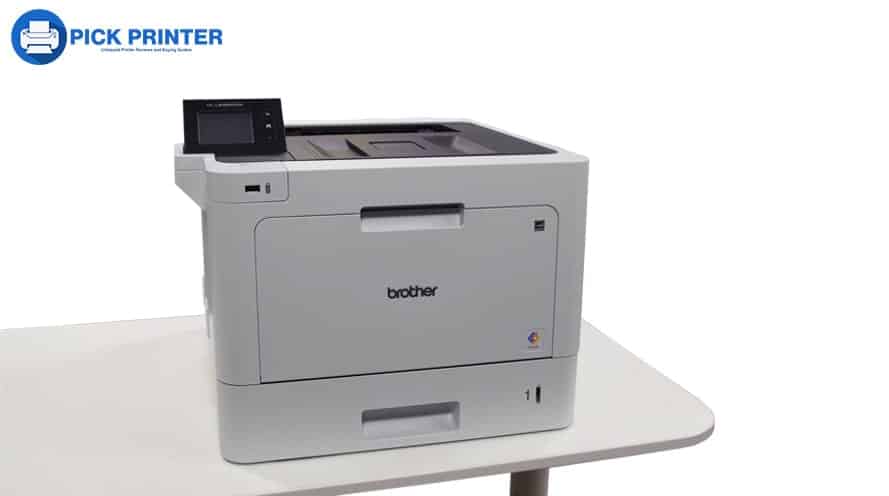
Furthermore, the printer features an adjustable tray with a 250-sheet paper handling capacity.
However, I love the extra space in the tray section. You can even expand the printing capacity to 1,300 pages with additional multipurpose trays.
This is an excellent feature for busy offices that need to print in bulk but have a limited amount of time; therefore, you can adjust the trays to add another 250-sheet tray or even a 500-sheet paper tray because the printer can support three paper trays at once, so refilling papers are minimized.
Besides paper trays, toners also have a higher capacity. Brother HL-L8360CDW toners can print up to 60,000 pages per month. However, the recommended volume is 4,000 pages.
Since the toners have incredibly high limits, you won’t need to replace them often. This is large enough to accommodate your small to medium-level business.
Although toners need to be replaced after 6,500 pages, that is enough to last you a month.
If you print fewer than 4000 pages per month, this is the printer you need.
Therefore, the maximum print speed combined with high-quality toner cartridges and excellent print quality makes Brother HL-L8360CDW the best wireless printer for PC and MAC.
Final Verdicts:
Brother’s HL-L8360CDW is the only wireless printer on this list that is significantly faster and offers huge toner cartridges that can handle your business.
However, if you’re in the market for an all-in-one printer, this is not the right choice because it can only print, which means it can’t scan, copy, or fax.
If you need a single-function wireless printer with incredible speed and greater paper handling capacity, you can choose this model.
9. Canon Pixma TR150 Wireless Printer – Portable
- Function: Print
- Speed (ppm): 5 (color), 9 (mono)
- Printing Technology: Inkjet
- Printer Output: Color
- Print Resolution (color): 4800 x 1200 dpi
- Special Features: Support Morphia, Portable, Detachable Battery
Last update on 2026-01-02 / Affiliate links / Images from Amazon Product Advertising API
Canon Pixma TR150 is a travel-friendly, extremely compact, and portable inkjet wireless printer designed to provide you instant print on the go.
A few years, printing on the go seemed impossible, but Canon’s portable and wireless technology made it possible.
As I mentioned, this device is convenient for traveling since it fits in your bag and also comes with a rechargeable battery.
Thus, you do not need the power to take prints; the battery backup allows you to do so. It takes approximately three to four hours for a full charge, and the battery can last up to 300 prints.
Although it is portable, I am impressed with the quality of the photos printed by this device. They are incredibly detailed.
The model is specially designed with photo printing in mind. It can print on a variety of photo sizes, including 3.5″, 4 “x6”, 5 “x7″, Letter sizes (up to 8.5” x 11), and even #10 envelopes, but it can’t print on 2 “x3” photos, which is a bit disappointing.

Canon estimates that it can print color pages at a rate of 5 images per minute and monochrome documents at approximately 9 pages per minute.
As we tested it, it only printed 4 photos per minute at the standard settings, so it might not be as fast as advertised.
The Canon TR150 also takes a long time to print the first page, which makes it the slowest printer on the list. However, it is still faster than my favorite wireless printer HP OfficeJet 250, but it didn’t beat the Tango X model.
Although the print speed is not impressive, the cost per color print is surprisingly low. The ink cartridges have a poor page yield but low overall cost.
I calculated the price per color print is only 15 cents and about 7 cents per monochrome print. So if you print 500 pages a month, it will only cost you 75 dollars on ink – isn’t that impressive? Of course, it is!
Furthermore, the Canon TR150 model provides an advanced and wide range of wireless connectivity options, including AirPrint so that you can take prints directly from your Apple devices, WiFi-Direct, and even Google Cloud Printing from your Mac, PC, and smartphone.
IT features a 1.44-inch OLED display that lets you quickly set up your printer.
The display panel contains eight physical buttons and no touch screen display, still powerful enough to allow you to access the ink level of your color and black cartridges.
Final Verdicts:
The Canon Pixma TR150 is undoubtedly the smallest and most comfortable wireless printer for Mac and PC. It is designed to generate well-defined photos with accurate and fine color details.
The rechargeable battery with the cheapest cost per print makes it the most affordable printer compatible with Mac and PC.
Unfortunately, this printer does not meet the needs of business owners since it features a low yield for black and color prints.
Furthermore, there is no scanner, Bluetooth support, or copier to help you perform all the printing work in one motion.
However, if you need a cheap and reliable photo printer, this is a good option because it produces excellent graphics for colorful documents.
Please Note: The optional battery is detachable and sold separately. That’s sick! Because without the optional battery, the portability makes no sense.
10. HP ENVY Photo 7855 Wireless All in One Printer – Best For Photo Printing
- Function: Print/Scan/Copy
- Speed (ppm): 10 (color), 15 (mono)
- Printing Technology: Inkjet
- Printer Output: Color
- Print Resolution (color): 4800 x 1200 dpi
- Special Features: Auto-Duplex, Self-healing Wi-Fi
Last update on 2026-01-03 / Affiliate links / Images from Amazon Product Advertising API
The HP Envy 7855 all-in-one printer with print, scan, copy, and fax makes it more versatile and superior to the Canon Pixma TR150, but it’s slightly more expensive, more significant, and has a higher cost per page.
The cost of printing will be drastically reduced if you subscribe to HP Instant Ink (a monthly-based subscription that delivers ink at your doorstep when you run out of ink).
Therefore, your first photo print will cost no more than 5 cents, making this the cheapest wireless printer available.
However, this printer is designed to print high-quality, stunning pictures, so our editors rated it as the best choice for photo printing.
In terms of connectivity, I greatly appreciate Wi-Fi, Bluetooth, an SD card port with Ethernet support for wired networks, and direct support for external storage devices like SD cards and USB flash drives.

HP Envy 7855 is the only wireless model on our list that features a flatbed scanner. It means the scanner uses flat surface terminology to scan your documents. In this way, your documents can be observed without moving them.
In addition, it scans at a resolution of 1200 dpi with color depth, giving more accurate results.
With this printer, you can print on both sides of your 4 x 6 photo paper since it has a dedicated paper tray that can hold 125 sheets of paper at a time and a separate 15-sheet photo tray.
Moreover, the tray supports a 35 sheets automatic document feeder that lets you scan, print, copy and fax multiple pages at a time.
Although the printer doesn’t scan duplex, it has paper matching technology, which means the tray will adjust its settings, margins, and print measurements accordingly to the type of paper you are printing on. This will make printing easier for beginners.
The print speed is impressive and faster than the Canon Pixma TR150.
This HP Envy 7855 wireless printer can print 13 black-and-white pages per minute, and 7 color pages per minute, which is a good speed for a photo printer.
Interestingly, I noticed that the printer produces the first black and white print much faster, but the first color print takes much longer.
Final Verdicts:
The HP ENVY Photo 7855 has all the features you’d expect from a wireless printer. It prints stunning pictures with excellent color accuracy, and the automatic document feeder and duplex printing make it a great wireless product for students and families.
Unfortunately, this is not suitable for offices, and people want more power because it struggles with graphical artwork. In addition, there are single-color cartridges, which are too small to handle vast numbers of prints, and you have to replace the entire set of cartridges if one color runs out.
How to Pick The Best Wireless Printer For Mac and PC
In order to pick the best wireless printer for your needs, you have to narrow down your research and find a printer that works with both Mac and PC without affecting the print quality.
If you want to choose the best printer on the market, you must know what makes a printer exceptional.
So let’s explore how to choose the best wireless printer for Mac or PC:
Connectivity
First of all, the printer you choose should have wireless communication that will allow you to print from your Mac or PC wirelessly.
Printers provide several types of wireless and wired printing options.
The following are the most commonly used wireless connections:
Wi-Fi: Most printers are designed to work with a Wi-Fi connection.
As soon as you unbox your wireless printer and turn it on, a wizard guide will start, and you will be prompted to enter your Wi-Fi security information.
When you provide all the data, the printer will begin downloading its essential drivers and ask you to download its software on your Mac, PC, or mobile; once you download the software, you can print over the Wi-Fi connection. In this way, you will be able to print remotely from anywhere.
Wi-Fi Direct: this protocol enables peer-to-peer or device-to-device communication without third-party devices such as routers.
In this, both the printer, your Mac, and your PC must enable a direct Wi-Fi access point, so you can directly connect and create a peer-to-peer network. It’s best suited to print from wireless printers in a limited area.
NFC: This feature allows you to print directly from your phone by touching the NFC tag on the printer.
Cloud Printing: Most All-in-one printers come with cloud printing support. This means you can print directly from sites like Facebook, Instagram, Google Cloud, and Dropbox remotely. In order to use this wireless system, your printer needs to be connected to the internet.
Setting up a wireless printer for Mac and PC sometimes becomes a hectic and daunting process; you will need a physical touch with your printer to set up the printer.
In that case, here are some other connectivity features you might need in your printer.
External Ports (USB, SD Card): Printers with SD cards and USB thumb drives will have an external port. Your documents can be accessed from the printer display screen when you insert your storage device. Some printers allow you to edit, delete, and customize your documents directly on the display before you print them.
Ethernet: If you are a business owner, this feature is what you need for your network. Ethernet printers work in a wired network, and you don’t need this when you are looking for a wireless printer.
Inkjet OR Laser Printer
Inkjet Printers are best suited for printing photos, artwork, and all graphical work either at home or office.
Generally, inkjet printers have low print yields, requiring frequent replacement. If you are looking for the best photo printer for Mac and PC, you should consider Inkjet Printers.
But if you don’t print commercial photos, artworks, or photographs, then Laser printers are for you.
Laser Printers rely on toner cartridges that are reliable and highly efficient choices for workspaces or homes that frequently print many documents.
They are super fast speed, affordable, and produce high-quality text documents with a drastically lower cost per print. Laser printers can also create color and black and white images, but inkjet printers have more excellent quality prints.
Laser printers generally have excellent page yields and can last for months.
Laser Printer’s upfront costs are higher, but their operating costs are much cheaper than inkjet printers.
Therefore, go with Inkjets if you need to print your images with more vivid and good-looking colors. Otherwise, if you print documents and clear text is essential, Laser printers are suitable for you.
Print Quality (Resolution)
Print Quality is a critical factor when choosing a printer.
Make sure the printer you choose must produce high-quality output because you don’t want your prints to look ugly and sup-bar.
Consider the output resolution, calculated in DPI (dots per inch), the ink cartridges, and the print head because these factors contribute to an effective wireless printing process.
Since the resolution of a printer is measured in dots per inch (DPI), the more dots it has, the better its image quality.
While most modern printers will produce excellent results at 300 dpi for text documents, anything higher will have superior color accuracy.
That’s why all the printers on our list of the best wireless printers for Mac and PC feature higher resolution printers which means you don’t have to worry about print quality because your graphics will look fabulous, clean, sharp, and crispy.
Tips: I recommend choosing a high-resolution printer because the print resolution determines the print quality. If you tend to print color documents or photos, you should go for a resolution of at least 1200 x 1440 dpi or above.
Print Speed
Print speed determines how fast your printer will print. It is generally measured in PPM (pages per minute) or IPM (images per minute).
Living in this Fast-Paced World, speed is essential, so go with a high-speed printer. It’ll save you a ton of time.
Print Cost Per Page (Ink Cost)
Purchasing a wireless printer without knowing its cost per page is bad.
To determine the print cost per page, keep an eye on the cost of ink or toner cartridges and then divide the price by the recommended print volume.
In our review section, we have included the print costs for each printer. If a print cost per page is higher, you have to pay even more than the price of the printer.
In contrast, black and white prints are cheaper, while color prints are slightly more expensive. Every printer has its own printing cost, so always pay closer attention to the print cost when purchasing a wireless printer for your Mac or PC.
Media Handling
This is the most critical factor when purchasing a wireless printer for mac and pc since every printer cannot print on all paper types. Some wireless printers are limited to printing on a particular type of media.
Therefore, before purchasing a printer, make sure it accepts the type of paper you need.
There are different paper types such as legal, letter, plain, glossy, envelope, transparency, card stock, etc.
Additionally, you need to check for custom dimensions support. This is because sometimes, you may want to print customized sheets. Therefore, if you wish to personalized margins for your pages, you’ll need to check if your printer offers these features.
Print Volume
The print volume refers to the maximum number of pages the printer can print.
A monthly print volume refers to the maximum number of pages you can print per month that should be noted because exceeding them may result in problems.
These limits are bound by the toner or ink cartridges since most printers will describe their print volume based on the cartridge’s page yield. However, this is not always the case since some printers have monthly limits.
Understanding how many prints you need per month will allow you to make an informed decision.
Sheet Capacity
The Sheet Capacity refers to the number of pages a printer can handle at once.
In some printers, you’ll find a separate tray for photo paper and a rear paper tray for other media types.
When choosing a photo printer, be sure to look for one with a dedicated tray.
Compactness and Portability
If you have limited desk space, you may want to opt for a compact and small footprint printer since they are smaller and fit easily on any desk.
Although this may not be an essential factor, it might be necessary to have a small workspace because you will face many problems if you don’t have enough space for your printer.
Some printers are heavy, requiring two people to move them, like Color imageCLASS MF743Cdw; that’s a big one on our list!
Additional Features
Additional features improve your printing productivity, save time, and give you more control over the printer.
Here are some excellent features that you would love to have in your wireless printer;
- Multifunction Printers: These are also known as All-In-One printers that print, scan, copy, and fax. If you frequently scan and copy documents, you should opt for a wireless all-in-one printer.
- ADF (Automatic Document Feeder) allows you to scan and copy multiple pages at once. This is helpful when you want to scan and copy multiple pages. ADF can reduce manual workload and save time by automatically doing the work.
- Automatic 2-sided printing: This automatically allows you to print on both sides of a page, reducing paper waste.
As you see, buying a wireless printer for Mac and PC requires a lot of homework because, without proper knowledge, you can’t make a wise decision.
First, write down your printing needs, and then determine which printer in this list best fits them. This will make your buying decision a lot easier!
Frequently Asked Questions
What does a wireless printer mean?
Wireless printers connect to computers through wireless technologies such as Wi-Fi, Bluetooth, and NFC. This eliminates the need for a physical connection between the computer and the printer.
Wireless printers are incredibly convenient since they can be moved from one area to another without being plugged in.
Can You Share a Printer Between Mac and a PC?
Yes, you can share a printer between Mac and PC thanks to its seamless wireless support, enabling multiple devices such as Mac, PC, and smartphones to interact with the printer.
Are all wireless printers compatible with Mac and PC?
Most wireless printers are compatible with both Mac and PC, but a few are specifically designed for one or another device.
For Mac users, your printer should support Airprint so that you can quickly establish the wireless connection and take prints.
For PCs, you need a printer with a WiFi connection since most wireless printers are compatible with Window Laptops and Desktops.
The Bottom Line
Overall, we have examined and tested more than fifty wireless printers, but the 10 listed here stand out above the rest.
Our extensive research determined that the HP OfficeJet Premiere Pro is the clear winner for the best wireless printers for Mac and PC. It is fast and feature-rich and has everything you need for flawless wireless printing.
Along with being wireless, the 35-page automatic document feeder, ink level monitoring system, duplex printing, and stunning photo quality truly make this printer a leader.
I hope this was helpful! Please let us know if you have any other wireless printers to recommend. I am more than happy to research and test them.
